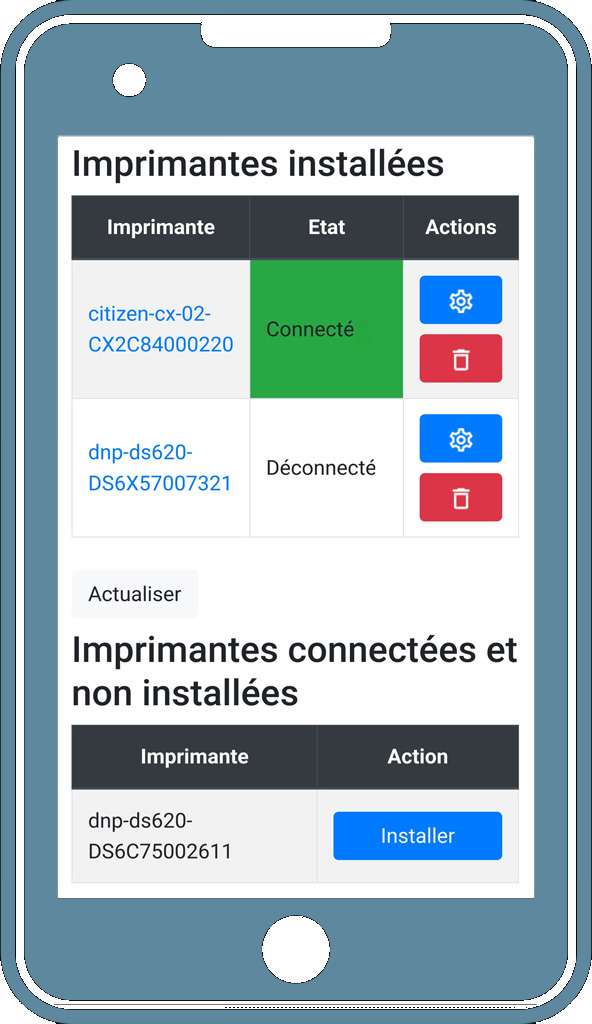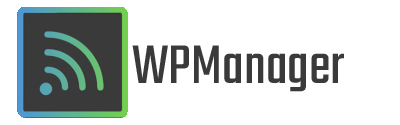
Set-up
- Plug the WPManager, this will automatically turn it on.
- Connect your printers to the WPManager and turn them on.
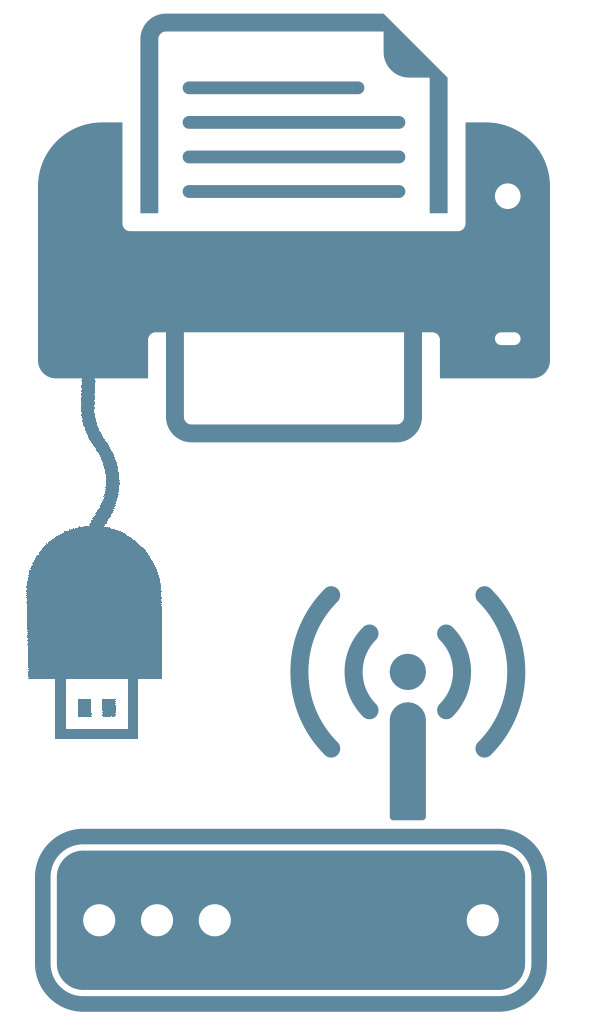
Configure
- Connect to the WPManager's WI-FI, which becomes available 20-30s after being plugged.
- Password: wpmanager123
- Start your browser and type on the address bar: 192.168.4.1
- Install the listed printers that will appear.
- The blue settings button for each printer will allow you to set its default options.
- Be sure to select a format which you can print with, otherwise nothing will be printed.