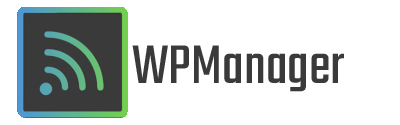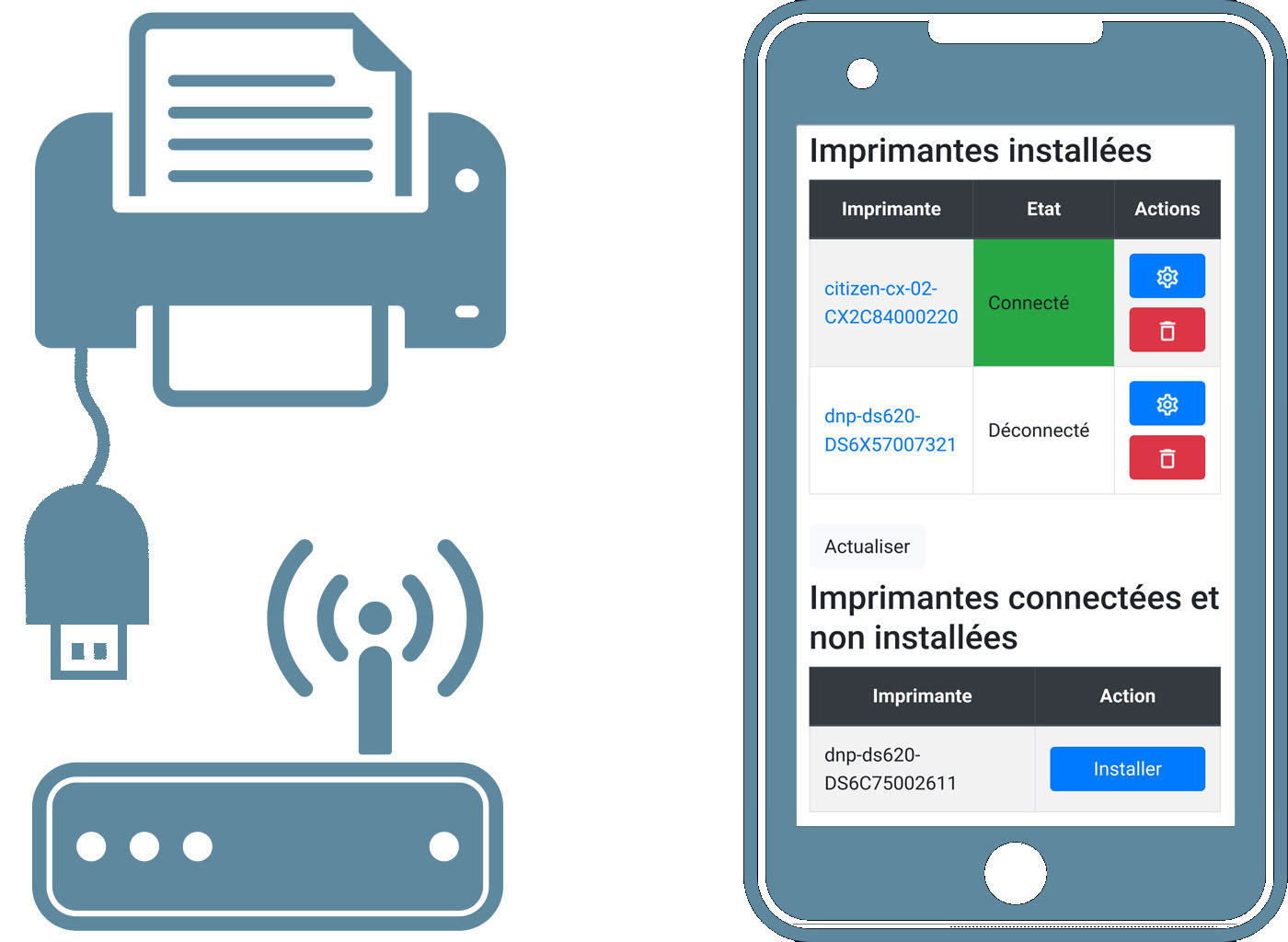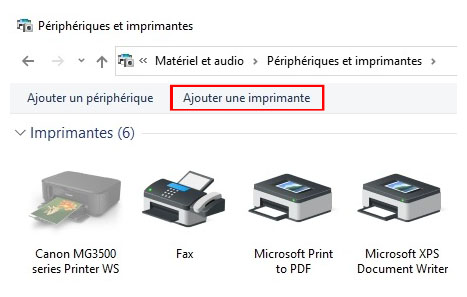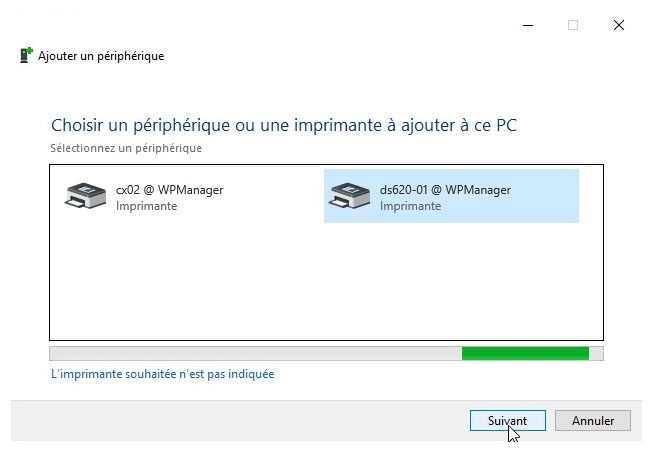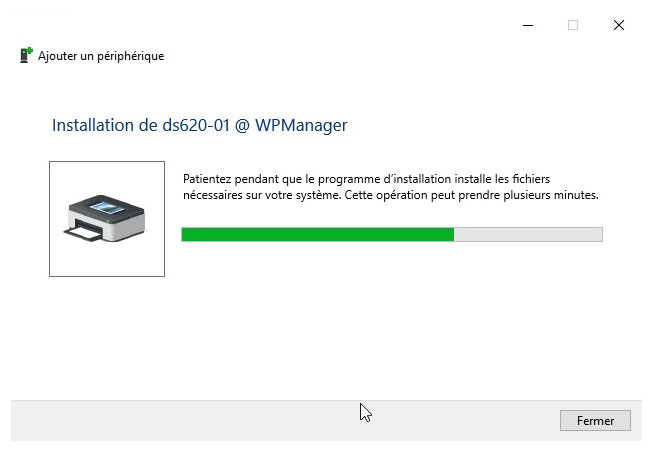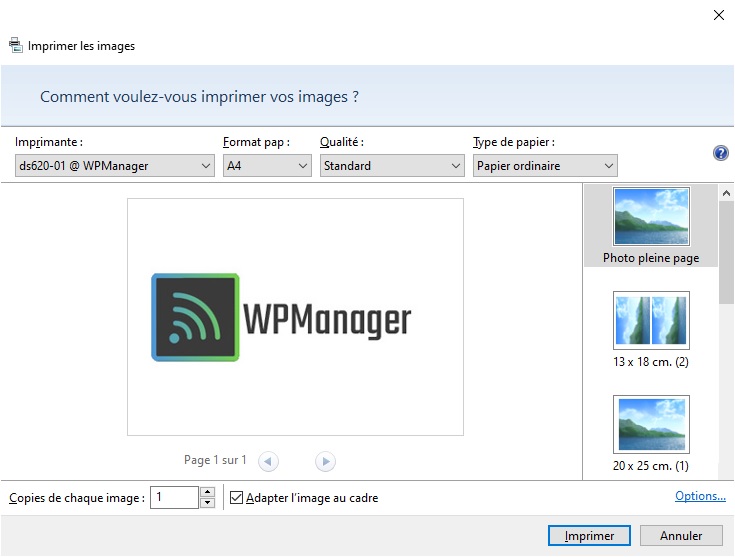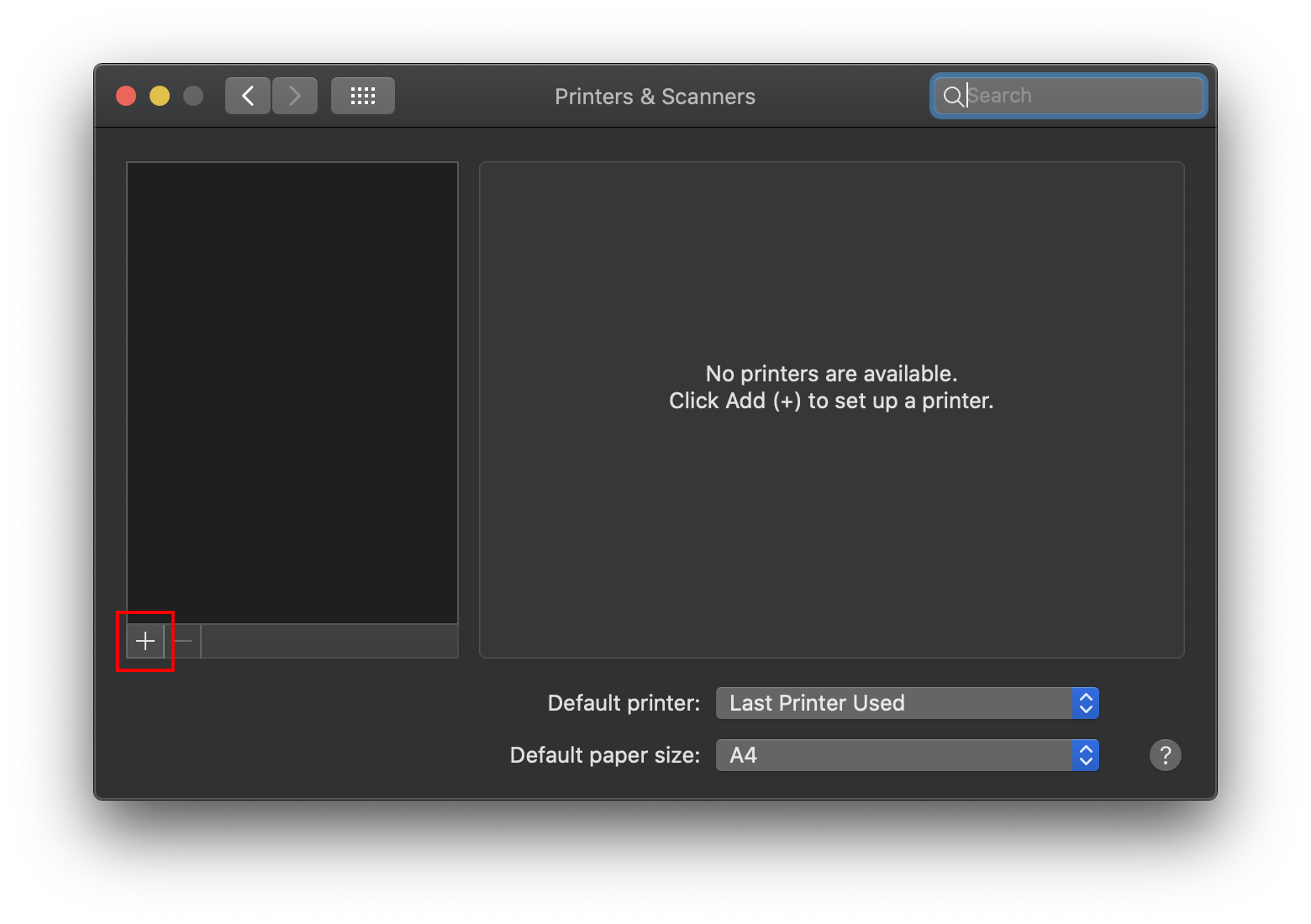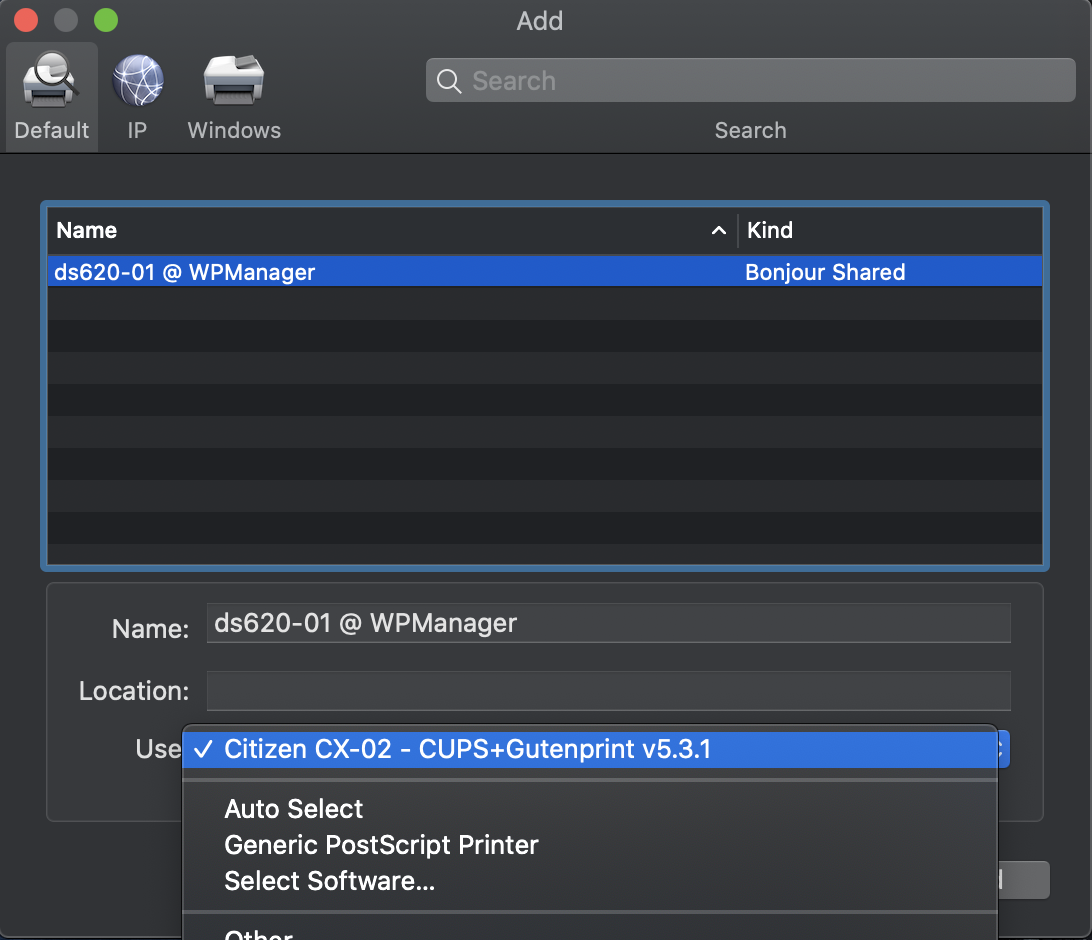Prerequisites
- The WPManager must plugged in, the printers ON and connected to it.
- At least one printer installed with WPManager's control panel.
- To be connected to WPManager's WI-FI or on the same network if you're using an ethernet cable.
On Windows
- Adding it via control panel or Windows settings
- Select the printer to add and click on next.
- Wait for the installation to finish.
- If it gives an error, please try again.
-
Select the photo to print without changing the paper format.
- Printing with another program like Photoshop works, but make sure to test different settings before going into production.
On Mac
- Add a printer via System preferences.
- Click on +
- Select the printer to install and on the dropdown menu, select 'Auto select' and click on add.
-
Select the photo to print without changing the paper format.
- Printing with another program like Photoshop works, but make sure to test different settings before going into production.